
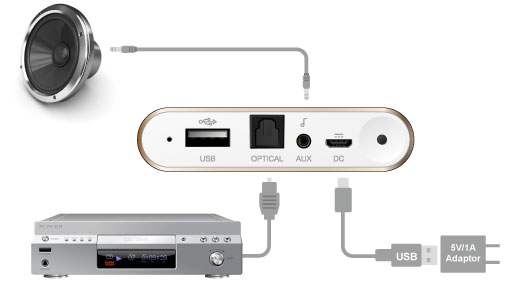
产品安装示意图
1. 请用配件中的USB线,小头端连接EZCast音乐盒, 大头端连接USB电源适配器.推荐使用5V/1A USB电源适配器.
2. 请使用光纤线或耳机线,连接EZCast音乐盒与家庭音响.
3. 请下载EZCast音乐盒搭配的软件,各个平台请到这里下载.
4. 下载安装完成,请先把手机/平板的无线网络连接到EZMusic-xxxxx网络,密码为:00000000 ,然后运行EZCast软件,即可使用各个功能.
Hardware Installation:
1.Please plug power adapter’s USB connector into EZCast Music box micro USB port
2.Connect AUX cable or optical cable to both EZCast Music box and your speaker.
3.Please download EZCast app for different platforms (Windows/Mac/iOS/Android/WindowsPhone) to enjoy WiFi music!
4.Connect your smart devices to EZCast Music box SSID (EZMusic-xxxxxxxx, password is "00000000") and then launch EZCast app to enjoy it.