MagicLink Quick Start Guide
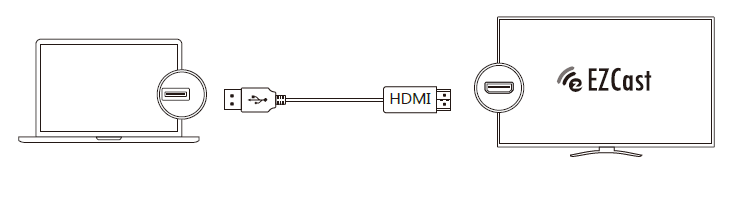
MagicLink 產品安裝示意圖-有線連接模式
1. 安裝 MagicLink
將 MagickLink 的 USB 端頭連接到電腦,HDMI 端頭連接連接至電視/螢幕顯示器/投影機。
2. 選擇訊號源
選擇已經連接 MagicLink 的 HDMI 訊號源。
3. 連接成功
MagicLink 連接成功後,螢幕將會顯示如圖所示的畫面。

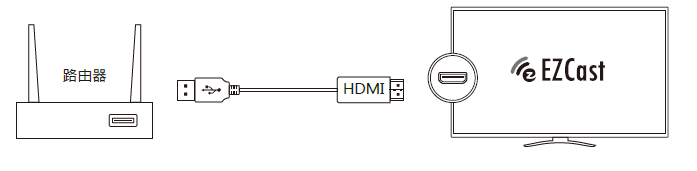
MagicLink 產品安裝示意圖-無線投影模式
1. 安裝 MagicLink
將 MagicLink 的 USB 接頭連接至路由器的 USB 連接埠,HDMI 端頭則與螢幕連接。
溫馨提示:MagicLink 建議搭配以下型號的路由器使用。詳情請至推薦列表查閱。
2. 選擇訊號源
將訊號輸入來源設定至 MagickLink 所插入的 HDMI 連接埠。
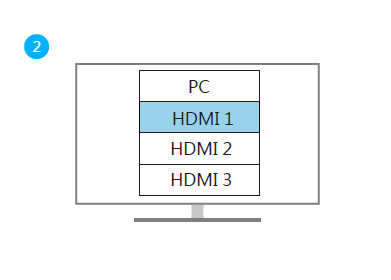
3. 連接成功
MagickLink 安裝成功後將顯示如圖所示的開機畫面。請依指示完成設定。

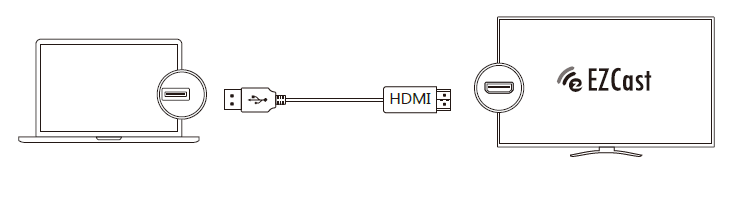
MagicLink产品安装示意图 - 有线连接硬件安装
1. 安装MagicLink
将MagickLink的USB端口连接到电脑,HDMI端口连接电视机/显示器/投影仪。
2. 选择信号源
选择已经连接MagicLink的HDMI信号源。
3. 连接成功提示
若MagicLink连接成功,屏幕将显示如图所示中的画面。

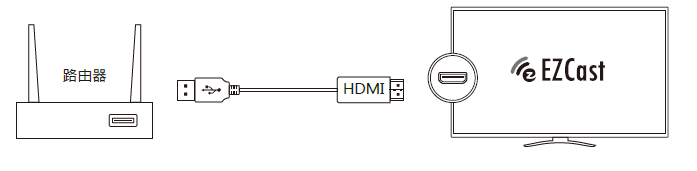
MagicLink产品安装示意图 - 无线投屏模式硬件安装
1. 安装MagicLink
将MagicLink的USB端口连接路由器的USB端口,另外一端HDMI则连接电视机。
温馨提示:MagicLink建议搭配以下的路由器使用。详情请至推薦列表查阅。
2. 选择信号源
用遥控器选择电视机上已经连接MagickLink的电视机输入源。
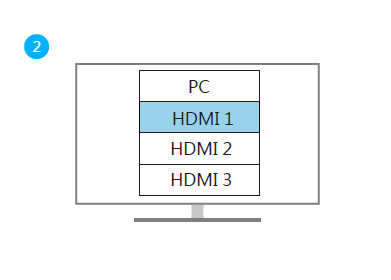
3. 连接成功提示
MagickLink安装成功后将显示如图所示的开机画面。请按照以下指示完成设置。

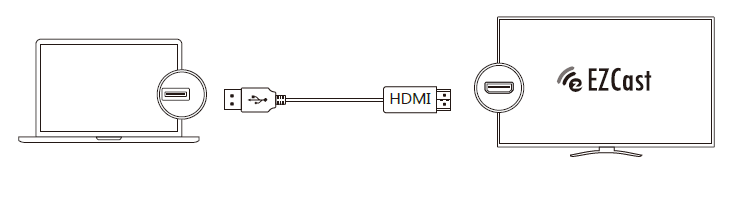
MagicLink Hardware Installation - Wire mode
1. Install MagicLink
Connect the USB port to laptop and plug MagicLink cable into a HDMI port on TV.
2. Select source
Set your TV’s source/input selection to HDMI port connected to the MagicLink cable.
3. Connect successfully
Your TV screen shall display the instructions once MagicLink is connected successfully.
Please follow the instructions to complete setup.

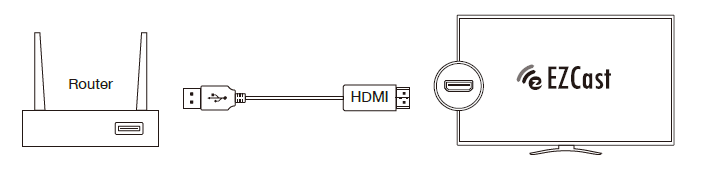
MagicLink Hardware Installation - Wireless mode
1. Install MagicLink
Connect the USB port to router and plug MagicLink cable into a HDMI port on TV.
Note: We recommend to use MagicLink with the router as below. Please click here to check the list.
2. Select source
Set your TV’s source/input selection to HDMI port connected to the MagicLink cable.
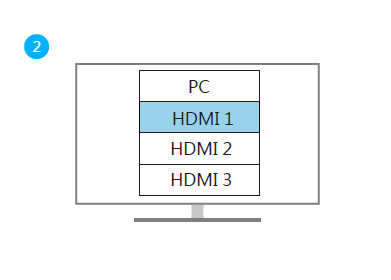
3. Connect successfully
Your TV screen shall display the instructions once MagicLink is connected successfully.
Please follow the instructions to complete setup.







