EZCast Pro Dongle快速使用引导
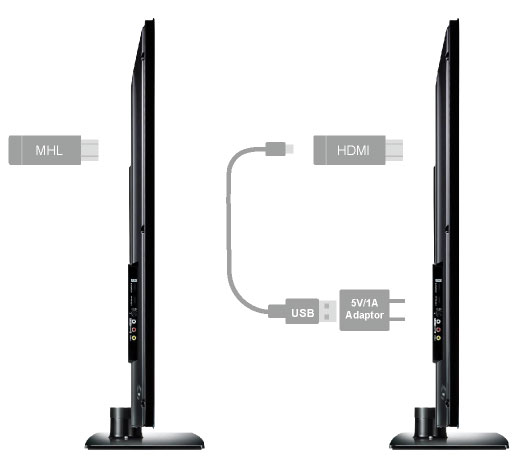
安装说明
1.请将EZCastPro Dongle插入电视的HDMI输入端口,并连接USB到电视的USB接口与电源
2.请将电视的输入源切换至此HDMI输入口

开机画面,从上面可以获知的信息
1.无线局域网的名字:EZCastPro_xxxxxxxx,密码:xxxxxxxx

观看引导视频

下载 2.0 完整的教学 (Android, iOS, macOS, Windows)

For more demo clips,
please subscribe Youtube channel


