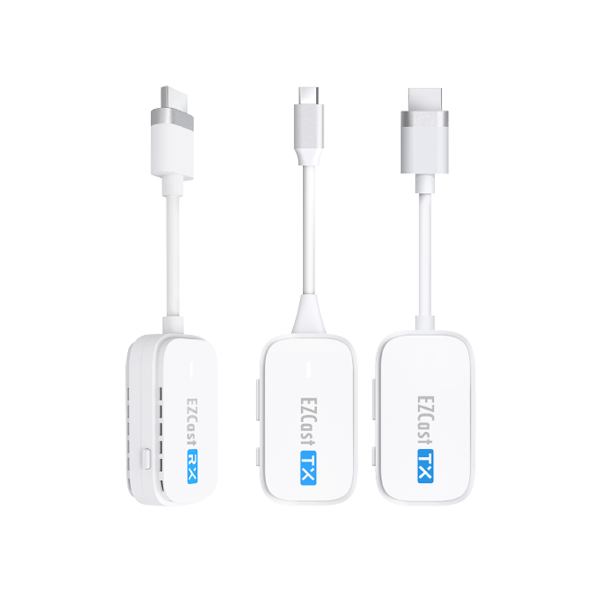- {{get_started_text}}
- {{manual_text}}
- {{application_text}}
- {{voice_control_text}}
- {{firmware_text}}
- FAQ
Abut EZCast Pocket
Easily mirror whatever shows on your laptop or mobile screen, ideal for video-watching, game-play, and idea sharing.
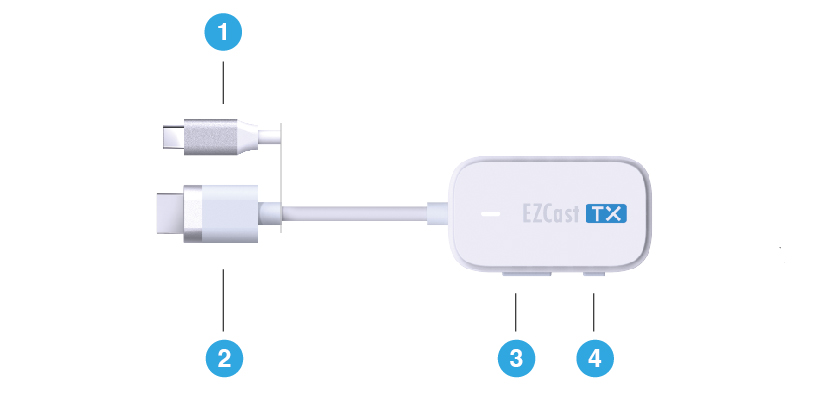
1. Type-C
2. HDMI
3. Mirror / Pair
4. Reset
Display the contents passed from your transmitter on the big screen like HDTV or projector screen.

1. HDMI
2. Reset
How to mirror
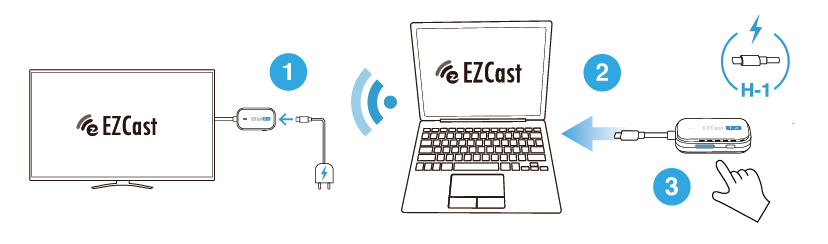
1. Install the receiver:Use the Type C connector to connect EZCast Receiver to the HDMI port on TV, and power on by an independent power 5V/1A adapter.
2. Plug and mirror: Plug EZCast TwinX to laptop or mobile and wait for mirroring automatically.
3. Stop and restart mirroring:Press the mirror / pair button on the transmitter to stop mirroring or restart mirroring.