- {{get_started_text}}
- {{manual_text}}
- {{application_text}}
- {{voice_control_text}}
- {{firmware_text}}
- FAQ
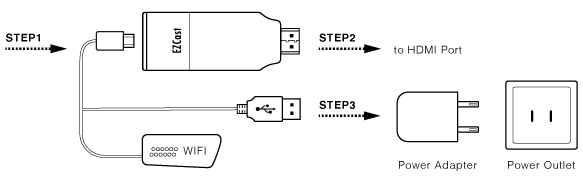
Hardware Installation:
1. Please plug EZCast dongle's USB connector into the dongle's micro USB port.
2. Plug EZCast dongle's HDMI connector to your TV/Projector's HDMI port.
3. Connect the remaining USB connector to an external Power Adapter plugged into a Power Outlet.
4. Switch the TV/Projector’s source to the corresponding HDMI port to see the EZCast main menu on the screen.
5. Please download the EZCast app for different platforms (Windows/ Mac/ iOS/ Android/ WindowsPhone).
6. Connect your smart devices to EZCast dongle's Wi-Fi SSID (password is shown on screen) and then launch EZCast app to begin screen mirroring.



